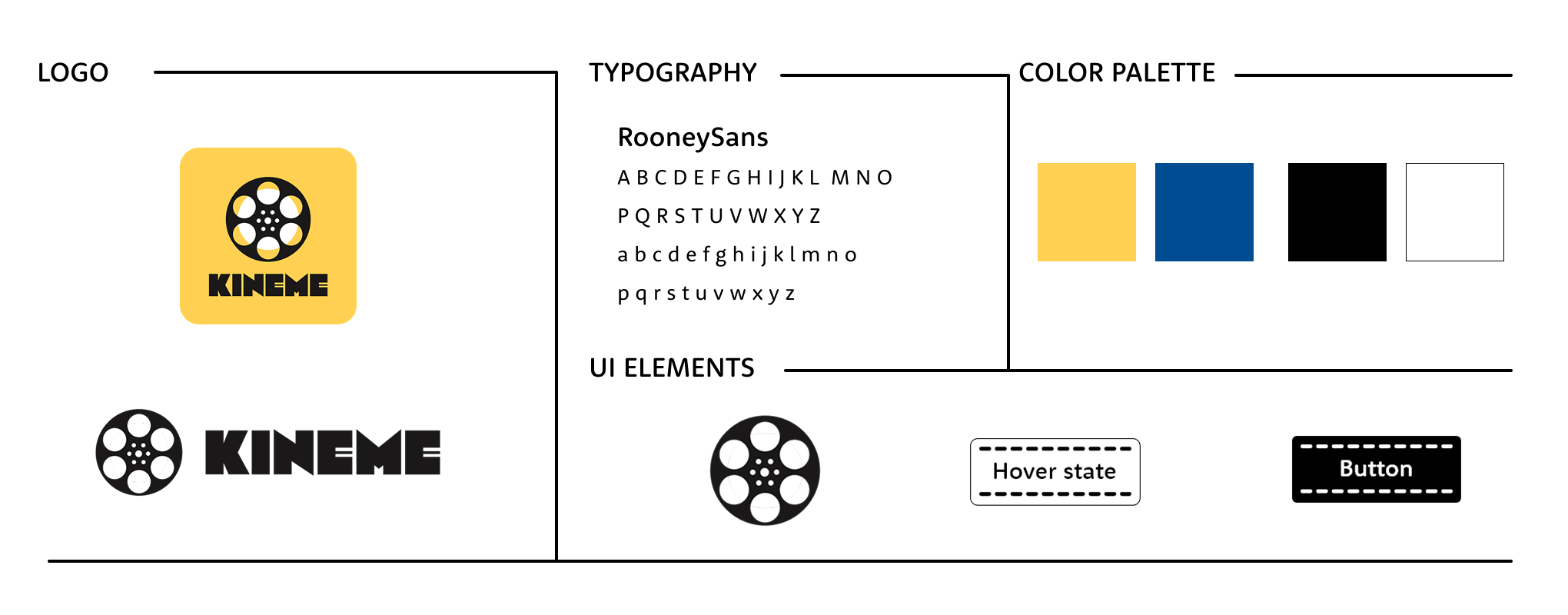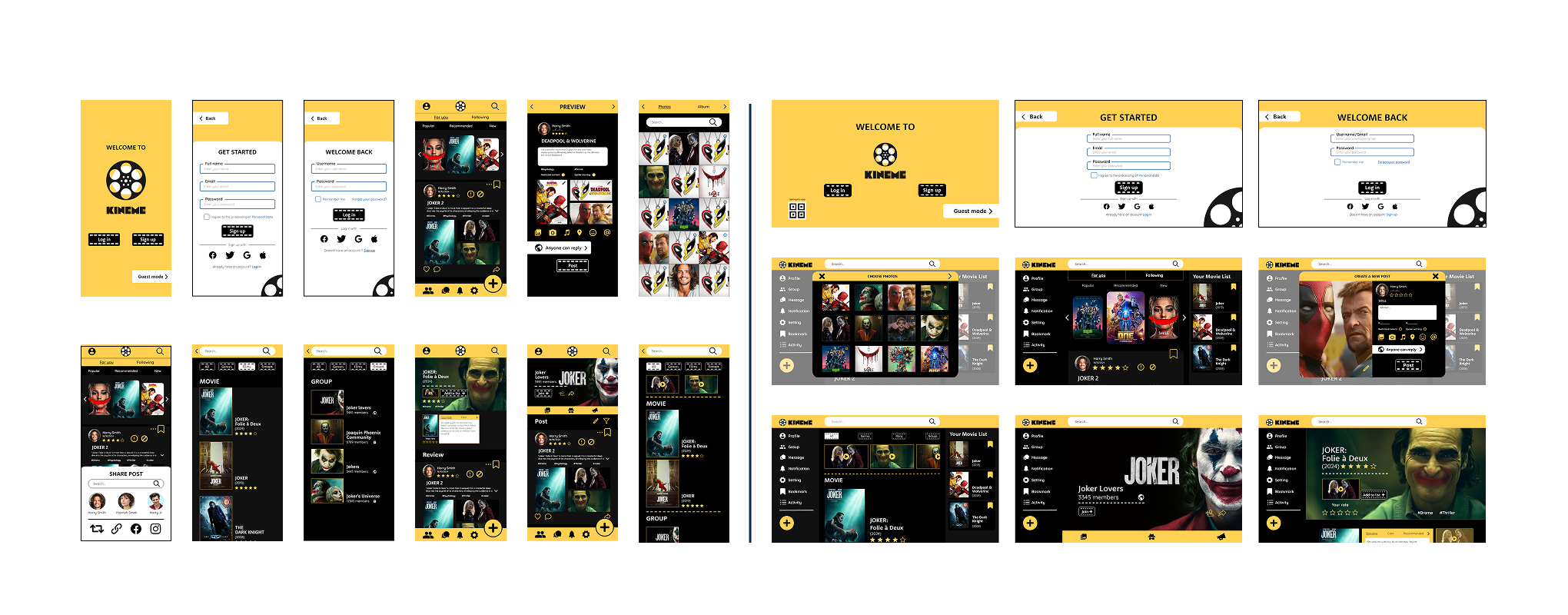Adobe XD - 2024
Project Overview:
Scope
Kineme is a digital storytelling application designed for movie lovers aged 30–40, offering a rich, community-driven experience before, during, and after watching a film. More than just a review site, Kineme helps users explore movie genres, dive into fan-rated analyses, and discover deeper insights into cinematic universes. It also enables users to curate and share personalized movie lists, favorite posts, and trending content across platforms and social media.
Understanding the Issue:
Process
User Research: Conducted semi-structured interviews with six participants aged 30–40 to understand their habits and frustrations with current storytelling platforms.
Persona Development: Synthesized qualitative data into 4 distinct personas representing different user motivations and behaviors.
Scenario Mapping: Created 2 usage scenarios across 5 device types to ensure fluid interaction across desktop, mobile, and other platforms.
Paper Prototyping: Developed 3 concept variations for both desktop and mobile versions to explore layout and interaction possibilities.
Think-Aloud Testing: Ran usability sessions with 6 participants to observe real-time reactions and gather actionable feedback.
High-Fidelity Prototyping: Built refined desktop and mobile prototypes in Adobe XD, incorporating insights from earlier testing.
Time-to-Task Testing: Measured how long participants took to complete key tasks, identifying usability bottlenecks and validating design efficiency.
Iteration & Finalization: Revised the design based on performance data and user recommendations, ensuring clarity, emotional resonance, and ease of use.
Pain Points
Inconsistent and Confusing Interface: Users struggle with differences between desktop and mobile views, unclear icons, and unintuitive navigation.
Content Safety and Moderation Issues Underage users are exposed to sensitive content, while toxic posts and inappropriate behavior spark unnecessary conflict.
Irrelevant or Low-Quality Content: Algorithms often suggest unrelated material, and users encounter misleading, off-topic, or poorly curated posts.
Limited Personalization and Discovery: Difficulty finding specific genres or posts due to weak filtering and a lack of tailored recommendations.
Privacy and Sharing Concerns: Users feel overexposed, receive unwanted interactions from bots, and face barriers when trying to share content externally.
Defining Design Goals:
What should I focus on to design the best movie social media for my target users?
Goals
Seamless Cross-Platform Experience: Ensure responsive design across desktop and mobile with consistent layout, familiar icons, and intuitive navigation.
Smart Content Discovery & Personalization: Enable hashtag-based search, spoiler tags, customizable feeds, and enhanced filters to help users find and explore relevant stories and reviews.
Safe & Respectful Community Environment: Implement admin tools for content moderation, age restrictions, and reporting features to manage toxicity and protect users.
Privacy & Trust by Design: Use minimal personal data, offer anonymous posting options, and allow users to control visibility of their content and archives.
Engaging Interaction & Quality Recognition: Support commenting, sharing, uploading, and rating, with voting features to surface top reviews and credible analyses from the community.
How do middle-aged adults engage with digital storytelling and movie platforms?
Adults aged 30–40 often juggle demanding work schedules and limited leisure time, making their entertainment choices highly intentional. Rather than browsing aimlessly, they seek platforms that help them make informed decisions about what to watch, prioritizing quality, relevance, and community insight.
I conducted semi-structured interviews with six participants aged 30 to 40 years old, uncovering varying social media habits and levels of trust in online platforms.
Using insights from the interviews, I established design goals tailored to the target audience's needs and preferences.
Style Guide & Screen Design
Paper Prototype - Think Aloud Session - Time to Task - Mobile & Desktop Design
View Prototype: Desktop View Mobile View
Brainstorming Ideas:
I created 3 concepts and, through paper prototype & Think Aloud testing with 6 participants, decided which one to follow
Concepts
Concept 1: Make use of the icons as much as possible to utilize and simplify the interface space.
Concept 2: Have both of the icons and the text, but the text will be more dominant, so that users can easily get what they will click into.
Concept 3: The combination of the first and second ones, but some steps have been reduced to enhance the convenience and focus on the necessary steps.